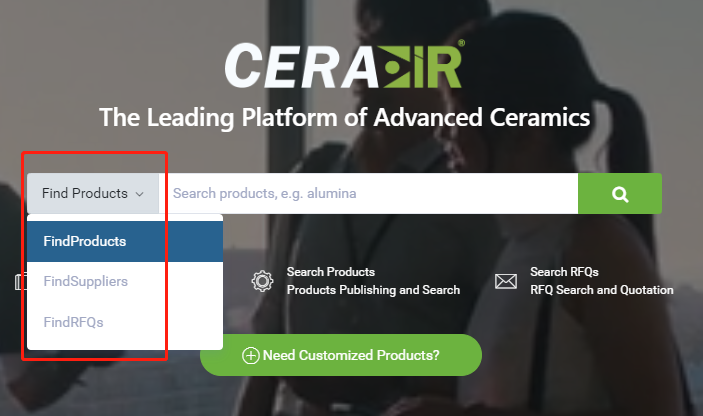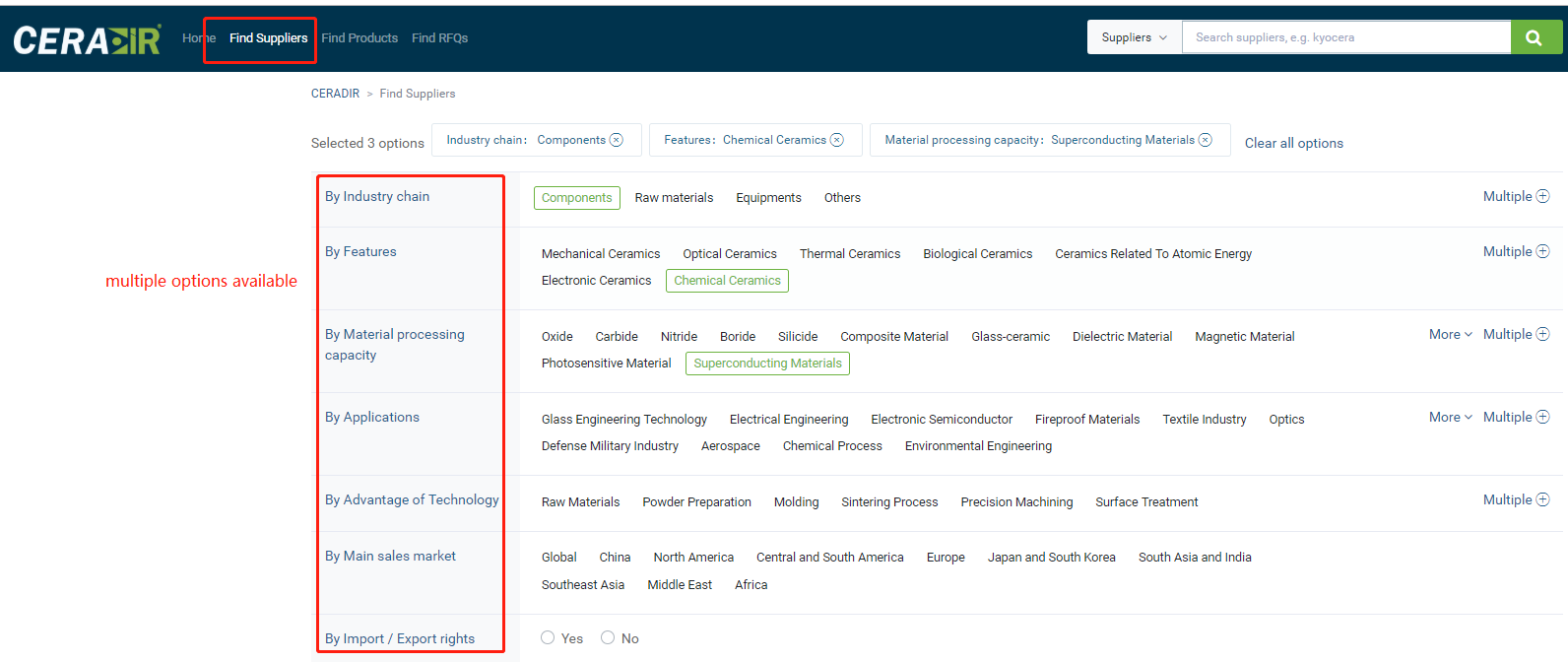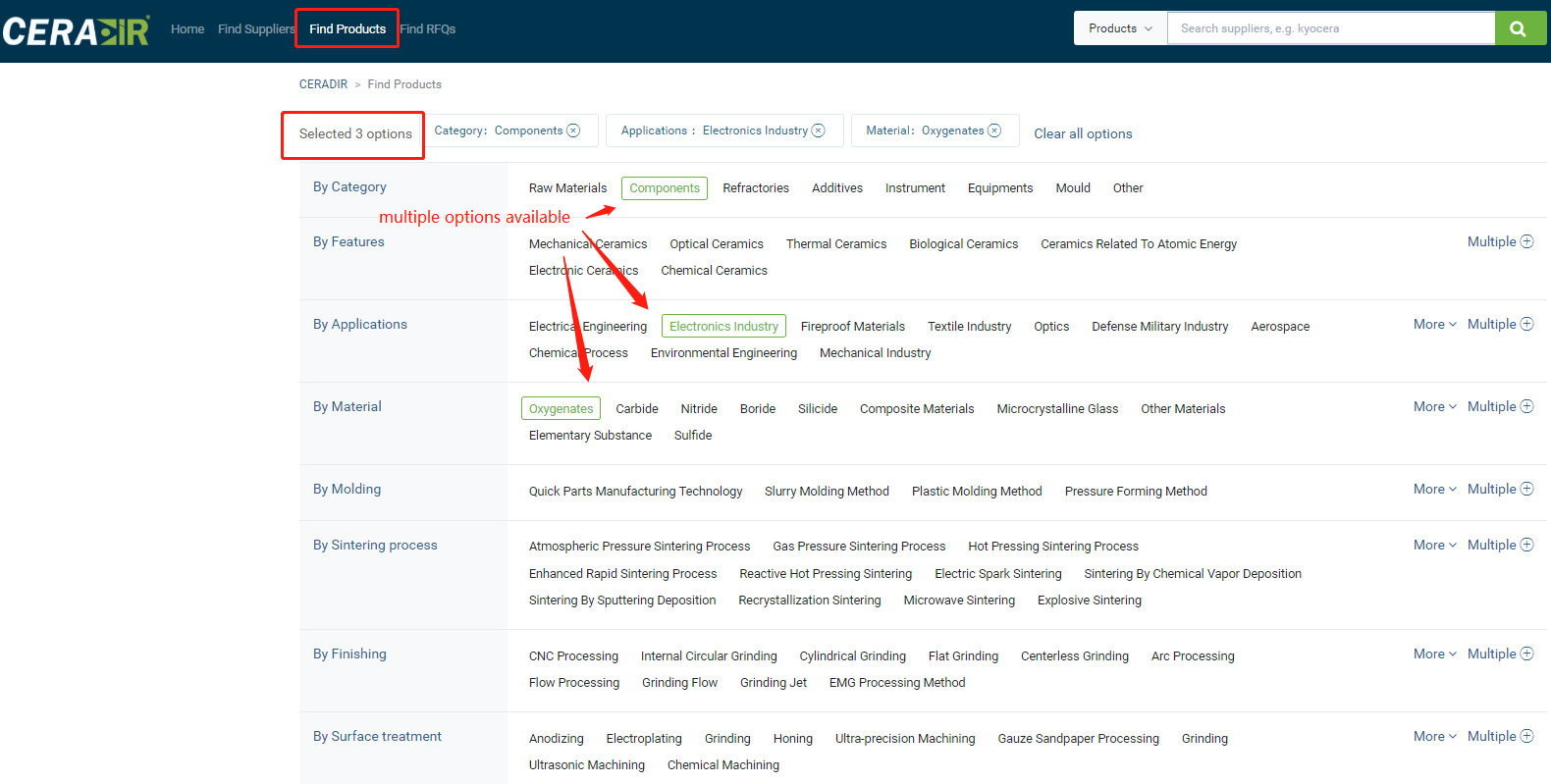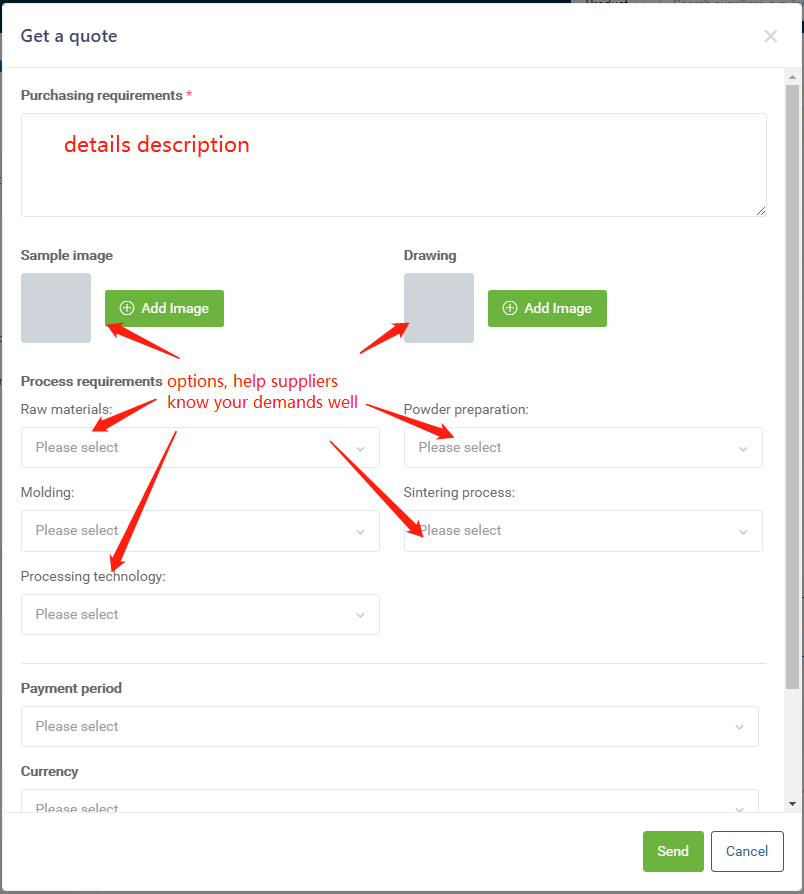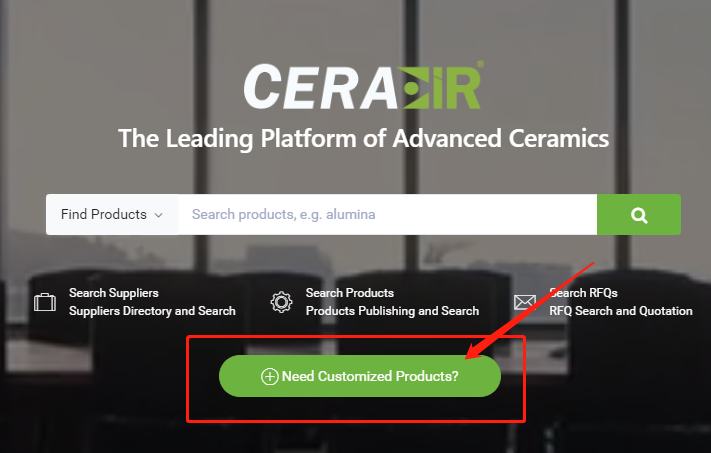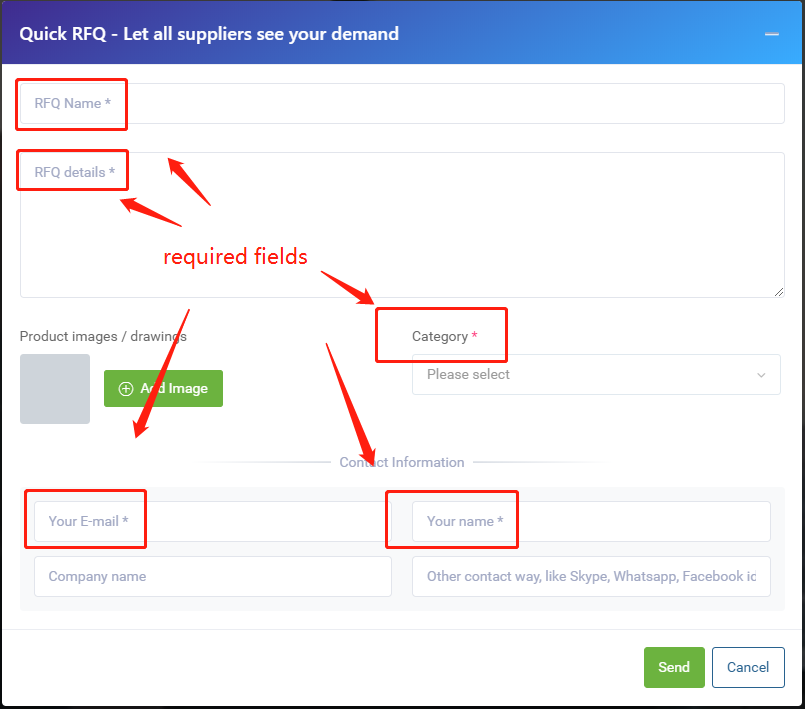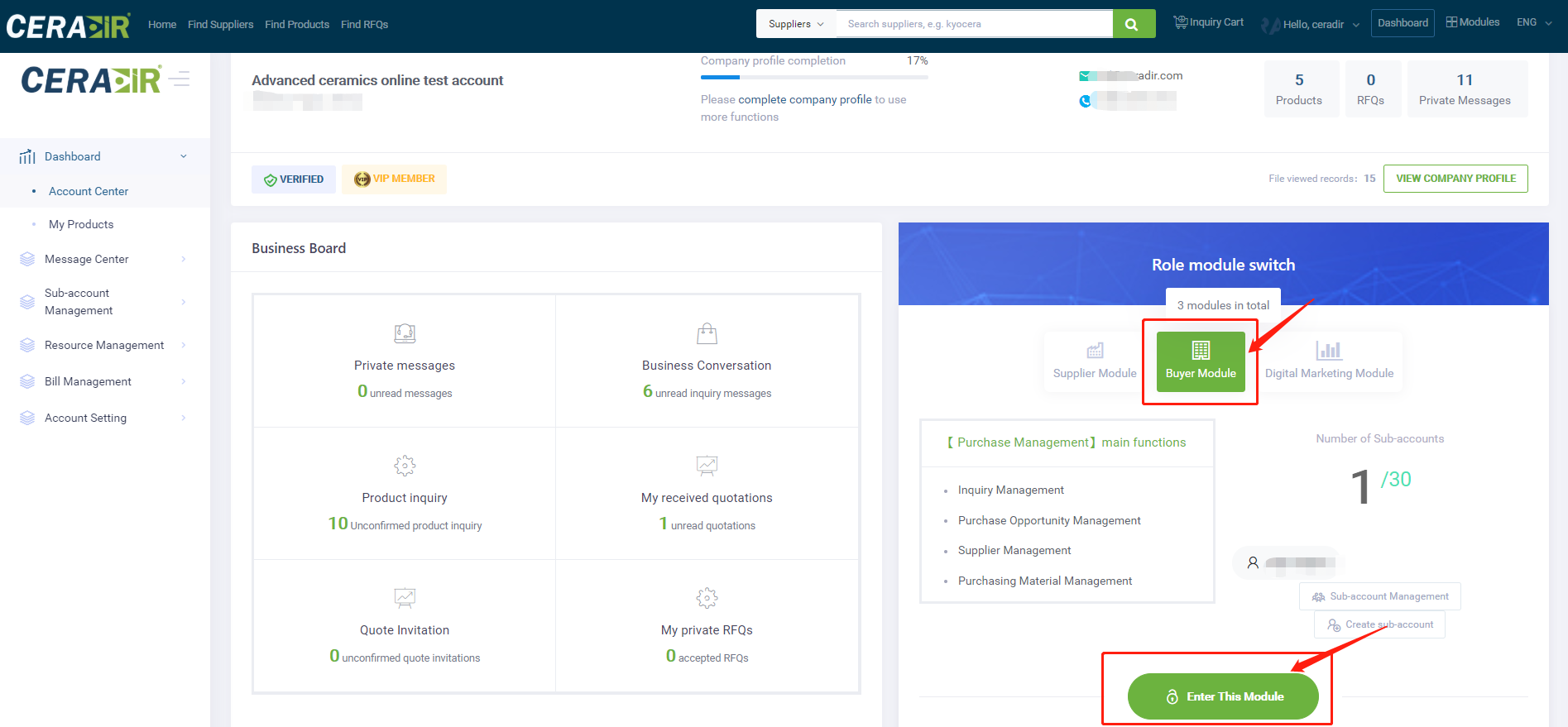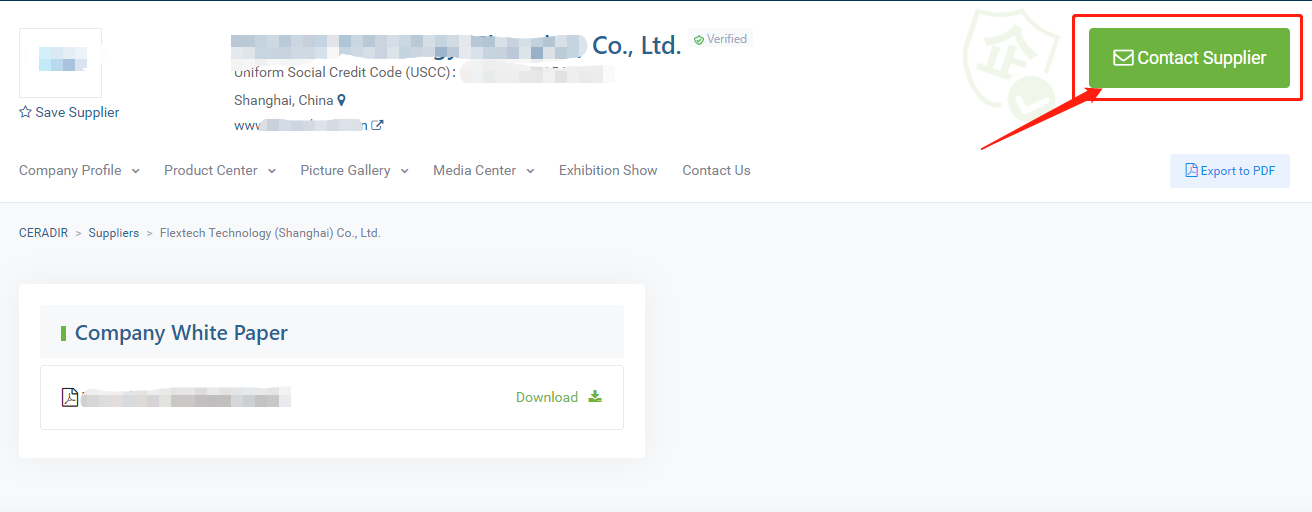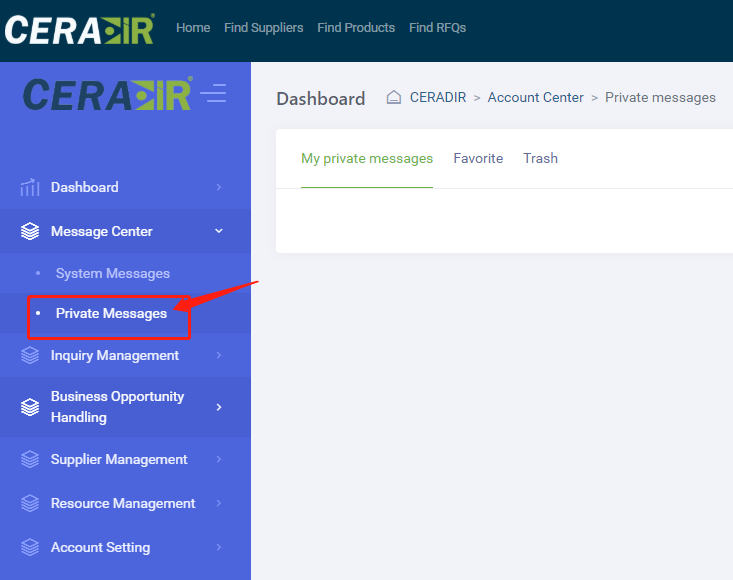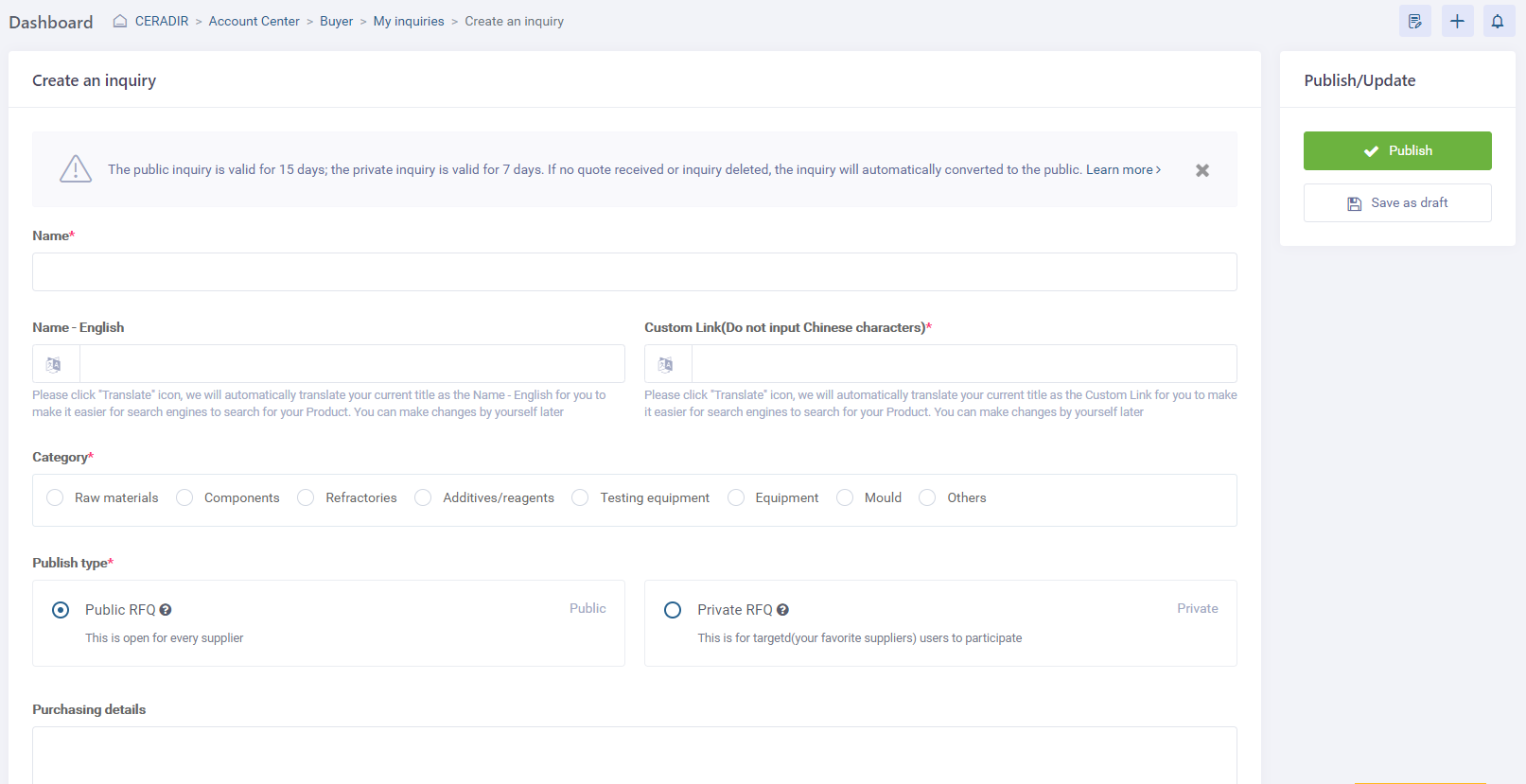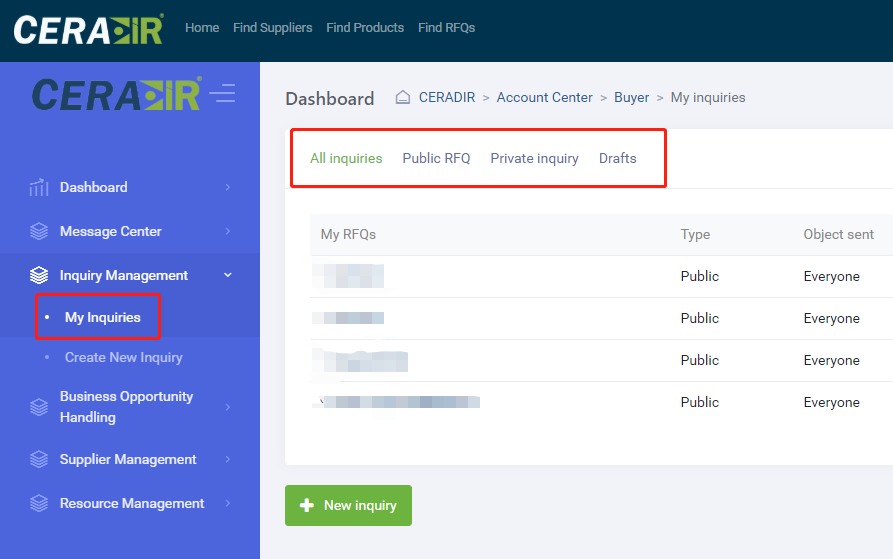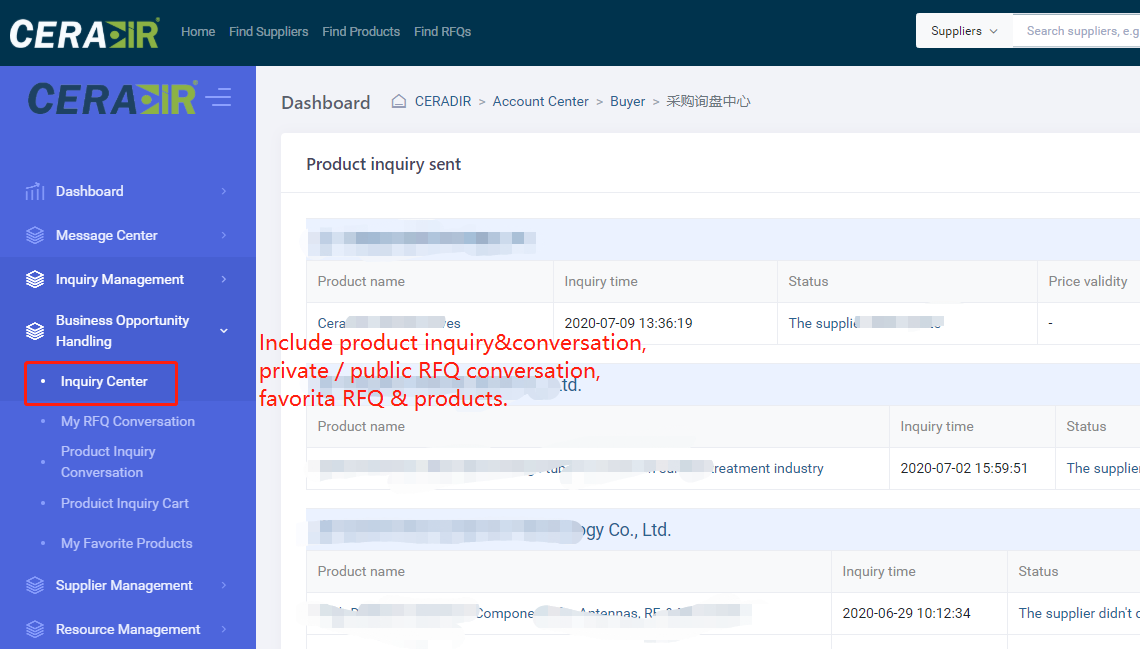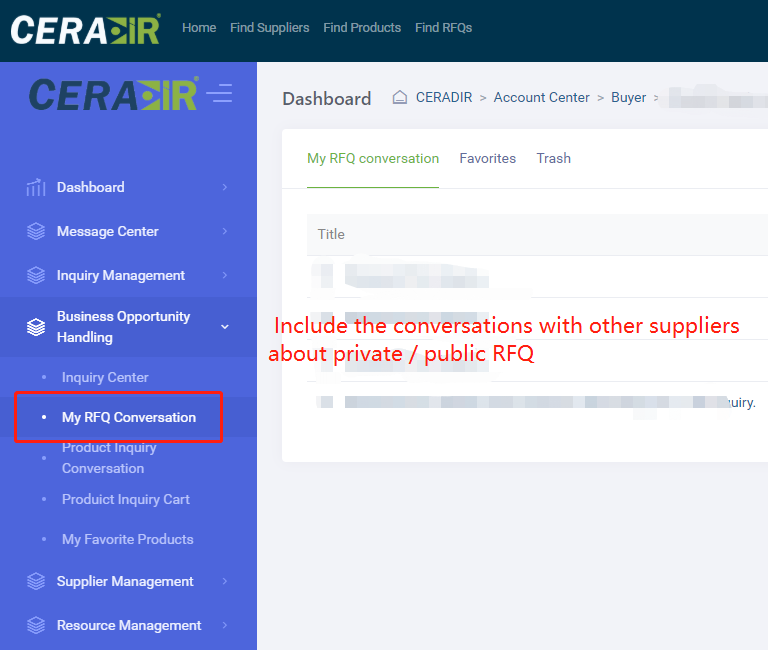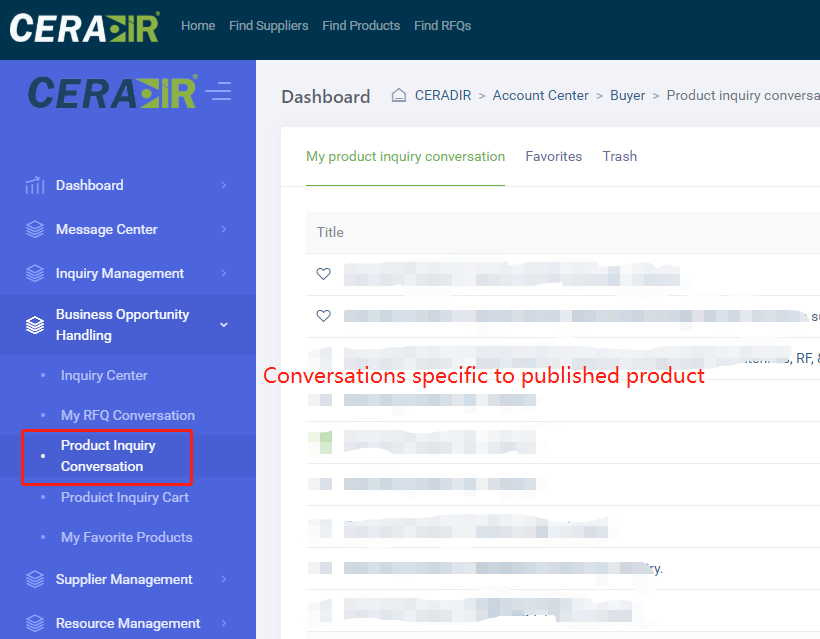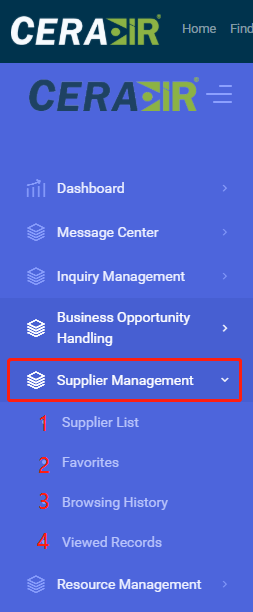CERADIR
INSTRUCTION
–BUYER–
Welcome to CERADIR™ and to be one of platform registered users!
In CERADIR, you can post inquiries, find products, browse supplier information etc. to satisfy your professional procurement demands.
This instruction will explain specifically buyer important operations.

If you are a visitor / non-certified member:
1.Search Engine:
CERADIR search engine is free. You can search products, suppliers and inquiries using it.
2.Condition Search:
You can also click the button “Find Suppliers” in the upper right corner to enter your key phrases for searching for a site (multiple choices are available).
3.Get A Quote:
When you reviewing a product, you can send an inquiry directly to the supplier.
4.Customized Products:
If you have customized (non-standard) demands, please click “Need Customized Products?” (under the search engine) to send a public request to all suppliers.
CERADIR™ develop the function “quick RFQ”, which a visitor can also post his request quickly to all suppliers.
Please Note
Publishing means an agreement
Publishing requires you to be a member of CERADIR™ by default. You can login by using the email you filled in for RFQ posting. Please find the password in the CERADIR™ system message that was sent to your mailbox.
If you are a certified member:
Please log into the main account, to enter the buyer module.
1. Message Center
1.1【Private Messages】
Messages- Allows you to contact other companies by selecting the “Contact Supplier” button as show here.
2. Inquiry Management
2.1【Create New Inquiry】
Required: inquiry name, product category, publish type, purchasing details.
Optional: product sample image/drawings, process requirements, payment cycle, currency.
Publish type include [Public RFQ] and [Private RFQ]
– Public RFQ: open for all suppliers, path: CERADIR™ homepage – Find RFQs – by searching for it.
– Private RFQ: the message will only be sent to your followed supplier, and only he can see it.
-
Note: The public inquiry is valid for 15 days; the private inquiry is valid for 7 days. If no quote received or inquiry deleted, the private inquiry will be converted to the public automatically.
2.2【My Inquiries】
Including public RFQ, private inquiry and drafts.
3. Business Opportunity Handing
3.1【Inquiry Center】
Include product inquiry & conversation, private / public RFQ conversation, favorite RFQ & products.
3.2【My RFQ Conversation】
Include the conversations with other suppliers about private / public RFQ.
3.3【Product Inquiry Conversation】
Conversations specific to published product.
3.4【Product Inquiry Cart】
About products inquiries and responses.
4. Supplier Management
4.1 【Supplier List】
The suppliers you are considering.
4.2 【Favorites】
You can send private RFQs to the suppliers that you are interested in.
4.3 【Browsing History】
Your browsing footprints of other suppliers.
4.4 【Viewed Records】
Other suppliers’ browsing records on you.